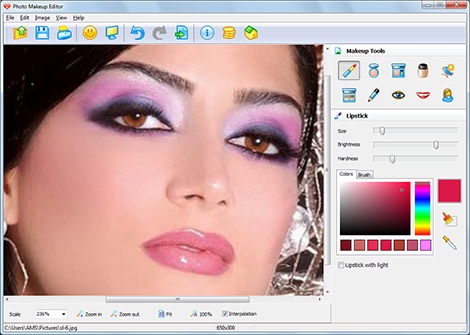Photo Makeup Editor 2.05
Free Trial Version
Publisher Description
Photo Effects is a new program for processing photos with the help of various filters. With it, you can completely transform any image. The program allows you to use more than 50 effects, including both traditional and original ones. You will be able to take a look at your photos in the rain and snow, in fog and up in the sky, add some sun light to it or swirl it in a typhoon...
The majority of users never think about purchasing a photo makeup program until they face a typical situation: they need to upload their photo to a social network, a dating site or even their resume, but the photo is far from being perfect and literally begs for some enhancement.
Few of us have Photoshop installed or the skills necessary to make proper use of this great software and that's when most users trapped in this situation start dreaming about a tool that would be simple, yet complicated; a snap to use, yet producing great results; compact, but with a set of tricks up its sleeve that would make your eye brow go all the way up... If you have been there at least once, you'll be glad to find out that this tool has finally arrived - meet Photo Makeup Editor!
About Photo Makeup Editor
Photo Makeup Editor is a free trial software published in the Editors list of programs, part of Graphic Apps.
This Editors program is available in English. It was last updated on 02 April, 2024. Photo Makeup Editor is compatible with the following operating systems: Windows.
The company that develops Photo Makeup Editor is AMS Software. The latest version released by its developer is 2.05. This version was rated by 1135 users of our site and has an average rating of 3.1.
The download we have available for Photo Makeup Editor has a file size of 3.15 MB. Just click the green Download button above to start the downloading process. The program is listed on our website since 2017-02-28 and was downloaded 289,970 times. We have already checked if the download link is safe, however for your own protection we recommend that you scan the downloaded software with your antivirus. Your antivirus may detect the Photo Makeup Editor as malware if the download link is broken.
How to install Photo Makeup Editor on your Windows device:
- Click on the Download button on our website. This will start the download from the website of the developer.
- Once the Photo Makeup Editor is downloaded click on it to start the setup process (assuming you are on a desktop computer).
- When the installation is finished you should be able to see and run the program.